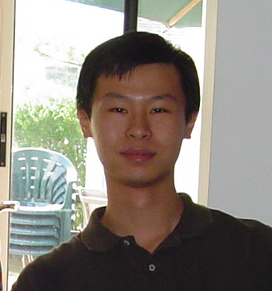| Line 4: | Line 4: | ||
*Step 1: Find a title for your tutorial page and write it on the [[Math_squad|Math Squad page]] | *Step 1: Find a title for your tutorial page and write it on the [[Math_squad|Math Squad page]] | ||
** I suggest you follow Killian's example: his is called [[Divergence_and_gradient_theorems_mathsquad_S13]]. | ** I suggest you follow Killian's example: his is called [[Divergence_and_gradient_theorems_mathsquad_S13]]. | ||
| + | ** You can also refer to this template page [[Tutorial_Template | Tutorial Template]] | ||
** Write the name of your page in the list (between square brackets to make it a link) on top of the [[Math_squad|Math Squad page]]. More specifically, the syntax to make a link to your page is the following: <nowiki> [[title_of_my_page_that_will_be_part_of_URL | text that will show on the page]] </nowiki>. | ** Write the name of your page in the list (between square brackets to make it a link) on top of the [[Math_squad|Math Squad page]]. More specifically, the syntax to make a link to your page is the following: <nowiki> [[title_of_my_page_that_will_be_part_of_URL | text that will show on the page]] </nowiki>. | ||
** Don't forget to save your changes after editing. | ** Don't forget to save your changes after editing. | ||
Revision as of 16:24, 9 March 2013
How to get Started Writing Your tutorial
Feel free to add comments, questions, etc.
- Step 1: Find a title for your tutorial page and write it on the Math Squad page
- I suggest you follow Killian's example: his is called Divergence_and_gradient_theorems_mathsquad_S13.
- You can also refer to this template page Tutorial Template
- Write the name of your page in the list (between square brackets to make it a link) on top of the Math Squad page. More specifically, the syntax to make a link to your page is the following: [[title_of_my_page_that_will_be_part_of_URL | text that will show on the page]] .
- Don't forget to save your changes after editing.
- Any Questions?
- Write question here.
- write question here.
- Step 2: Edit your page
- After adding the name of your tutorial page to theMath Squad page, take a look at it: your page name should show up in red. Click on the red text and you will be taken to the place where you can edit your page.
- I suggest you copy and paste the code of Killian's page, and erase the parts you don't need.
- Editing help:
- Any Questions?
- Write question here.
- write question here.
- Here are a few examples of tutorial that already exist on Rhea:
- To help browsing and increasing pageviews:
- You should put some "Categories" on your tutorial page, such as
- [[Category:tutorial]]
- [[Category:math]]
- You should put some "Categories" on your tutorial page, such as
- Topic Ideas
- The geometric series formula (finite and infinite): proofs, how to use it, change of variable tricks, etc. Note that Rhea already has many pages talking about the geometric series (which you could cross-link), but not good reference summarizing everything in a clear way.
- Probability: Computing the probability of false alarm using Bayes rule. Give examples related to diseases testing, pregnancy tests, radar detection, etc. Note how some screening tests can have a very high false positive rate. Show how the false positives vary depending on the prior (rate in the total population), etc.