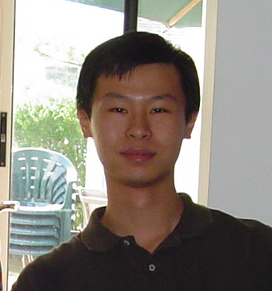| Line 14: | Line 14: | ||
---- | ---- | ||
--[[User:Apanja|Apanja]] 23:48, 27 November 2009 (UTC)Ananya | --[[User:Apanja|Apanja]] 23:48, 27 November 2009 (UTC)Ananya | ||
| + | |||
| + | |||
| + | Don'ts: | ||
| + | 1) Do not curse on Rhea!! | ||
| + | |||
| + | Anshita | ||
| + | |||
| + | --[[User:kumar51|kumar51]] | ||
| + | |||
**Write an answer here. --sign your name/nickname | **Write an answer here. --sign your name/nickname | ||
** Write another answer here. --sign your name/nickname | ** Write another answer here. --sign your name/nickname | ||
Revision as of 10:28, 15 December 2009
What are the "Do's and Dont's" or Rhea posting?
- Do's List:
1. Put up some awesome pages about your learning of a subject 2. Take part in discussions on the Rhea main page 3. Show the world how talented you are through your work on RHEA(Bcoz Rhea is giving you the platform to prove oneself)
- Dont's List:
1. Act unprofessional and prudish by complaining about some bad calculus teacher. 2. Treat Rhea as just the place to submit your homeworks,instead (do #1 on the Do's List)
--Apanja 23:48, 27 November 2009 (UTC)Ananya
Don'ts:
1) Do not curse on Rhea!!
Anshita
--kumar51
- Write an answer here. --sign your name/nickname
- Write another answer here. --sign your name/nickname
- Write your advice here. --sign your name/nickname
- Write an answer here. --sign your name/nickname
- Write an answer to this answer here. --sign your name/nickname
- Write another answer here. --sign your name/nickname
- Write an answer here. --sign your name/nickname
| If you're wondering "How do I sign my name?" |
| Here is how a signature looks: --Norlow 15:59, 23 September 2008 (UTC)
If you look above the editing window (when in editing mode), there is a (user) name and timestamp. If you want to sign whatever, just press the second button from the right |