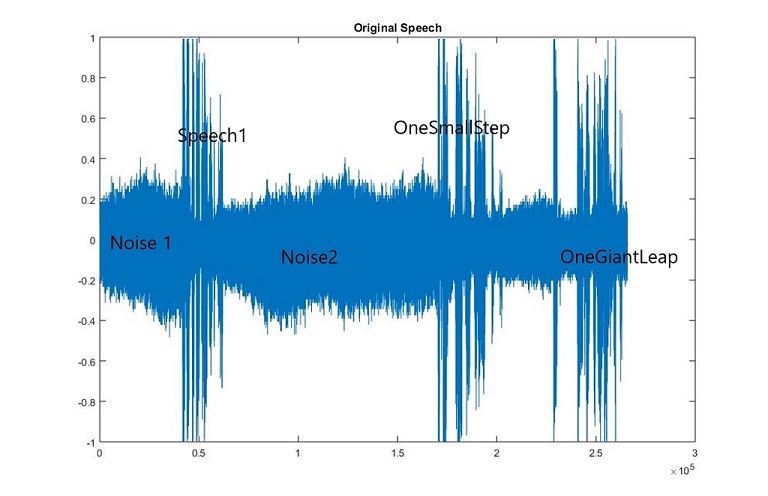m |
|||
| Line 13: | Line 13: | ||
---- | ---- | ||
=Original Speech Analysis= | =Original Speech Analysis= | ||
| + | ==Speech in Time domian== | ||
The original speech file can be found from NASA page: [https://www.nasa.gov/mission_pages/apollo/apollo11.html July 20, 1969: One Giant Leap For Mankind]<br /> | The original speech file can be found from NASA page: [https://www.nasa.gov/mission_pages/apollo/apollo11.html July 20, 1969: One Giant Leap For Mankind]<br /> | ||
[https://www.nasa.gov/wav/62284main_onesmall2.wav Play the audio]<br /> | [https://www.nasa.gov/wav/62284main_onesmall2.wav Play the audio]<br /> | ||
| − | While playing the audio, we can hear a constant machine vibration and white noise in the background. | + | While playing the audio, we can hear a constant machine vibration and white noise in the background.<br /> |
| + | |||
The whole audio can be divided to 5 parts: | The whole audio can be divided to 5 parts: | ||
<center> | <center> | ||
| − | [[File:Original Speech2.jpg | + | [[File:Original Speech2.jpg|center|Original Speech]] |
</center> | </center> | ||
| + | |||
| + | We can use MATLAB load the audio file and then divide the audio to different parts.<br /> | ||
| + | Here,I divided the audio to five parts.<br /> | ||
| + | <source lang="MATLAB"> | ||
| + | [speech,f_sampling] = audioread('Original Speech.wav'); | ||
| + | noise1 = speech(1:3*f_sampling); | ||
| + | speech1 = speech(round(3.652*f_sampling):round(5.682*f_sampling)); | ||
| + | noise2 = speech(round(5.694*f_sampling):round(15.388*f_sampling)); | ||
| + | One_Man = speech(round(15.337*f_sampling):round(18.584*f_sampling)); | ||
| + | One_Mankind = speech(round(20.633*f_sampling):floor(24.1*f_sampling)); | ||
| + | save noise.mat noise1 noise2 | ||
| + | save Main.mat speech1 One_Man One_Mankind | ||
| + | </source> | ||
| + | |||
| + | ==Speech in Frequency domian== | ||
| + | Then we should look at the speech in frequency domain.<br /> | ||
| + | The analysis tool is Spectrogram,which is based on the codes from the [http://engineering.purdue.edu/VISE/ee438L/lab9/pdf/lab9a.pdf Lab 9a-Speech Processing I]. | ||
| + | Spectrogram is a three dimensional diagram,in which the x-axis represents time, y-axis represents frequency and z-axis represents the FFT (fast fourier transform) result at each short period of time. It tells us what is the overall distribution of the audio frequency. Based on the diagram, we can determine how to design our bandpass filter. | ||
| + | |||
| + | |||
| + | |||
[[ 2016 Fall ECE 438 Boutin|Back to 2016 Fall ECE 438 Boutin]] | [[ 2016 Fall ECE 438 Boutin|Back to 2016 Fall ECE 438 Boutin]] | ||
Revision as of 17:55, 23 November 2016
Contents
Introduction
When Neil Armstrong landed on the moon, he said "That's one small step for (a) man; one giant leap for mankind." However,because all the noises (machine vibration,breathing and white noise in radio frequency), people cannot distinguish if he said "a man" or just "man". A lot of experts tried different methods but still could not extract the "a" from the background noise. Hence, the answer is still unknown.
This small project will focus on noise reduction techniques to increase the overall signal to noise ratio (SRN)
Two techniques will be introduced:
- Bandpass Filter
- Noise Gate
Original Speech Analysis
Speech in Time domian
The original speech file can be found from NASA page: July 20, 1969: One Giant Leap For Mankind
Play the audio
While playing the audio, we can hear a constant machine vibration and white noise in the background.
The whole audio can be divided to 5 parts:
We can use MATLAB load the audio file and then divide the audio to different parts.
Here,I divided the audio to five parts.
[speech,f_sampling] = audioread('Original Speech.wav'); noise1 = speech(1:3*f_sampling); speech1 = speech(round(3.652*f_sampling):round(5.682*f_sampling)); noise2 = speech(round(5.694*f_sampling):round(15.388*f_sampling)); One_Man = speech(round(15.337*f_sampling):round(18.584*f_sampling)); One_Mankind = speech(round(20.633*f_sampling):floor(24.1*f_sampling)); save noise.mat noise1 noise2 save Main.mat speech1 One_Man One_Mankind
Speech in Frequency domian
Then we should look at the speech in frequency domain.
The analysis tool is Spectrogram,which is based on the codes from the Lab 9a-Speech Processing I.
Spectrogram is a three dimensional diagram,in which the x-axis represents time, y-axis represents frequency and z-axis represents the FFT (fast fourier transform) result at each short period of time. It tells us what is the overall distribution of the audio frequency. Based on the diagram, we can determine how to design our bandpass filter.