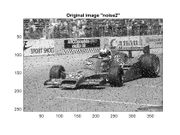Background
Salt and pepper noise was present in one of the noisy images from Laboratory 10a, and we were tasked with removing this noise by filtering. However, this page will demonstrate the opposite - how to create this kind of noise. Here is an example of salt and pepper noise from Laboratory 10a:
Overview
First, we will start with an image. For simplicity purposes, we will use another image from Laboratory 10a (this time of boats):
Pictures
MATLAB Implementation %loads the image and makes double precision representation for computations A = imread('yacht.tif'); B = double(A); [rows, columns] = size(B); %computes the dimensions of the image
%displays the original image with appropriate title figure(1) image(B); colormap(gray(256)); axis('image'); title('Original image')
%makes a copy of the original image to be salted/peppered with noise noisy_image = B; noise_percent = 20;
for i = 1:rows %for loops iterate through every pixel
for j = 1:columns
noise_check = randi(noise_percent); %creates a random number between 1 and noise_percent
if noise_check == noise_percent %if the random number = noise_percent (1/noise_percent chance of any given pixel being noisy)
noise_value = randi(256); %creates a random noise value to replace the pixel
noisy_image(i,j) = noise_value; %replaces the original pixel value with the random noise
end
end
end
%displays the noisy image with appropriate title figure(2) image(noisy_image); colormap(gray(256)); axis('image'); title('Salt and pepper noise image')
Summary