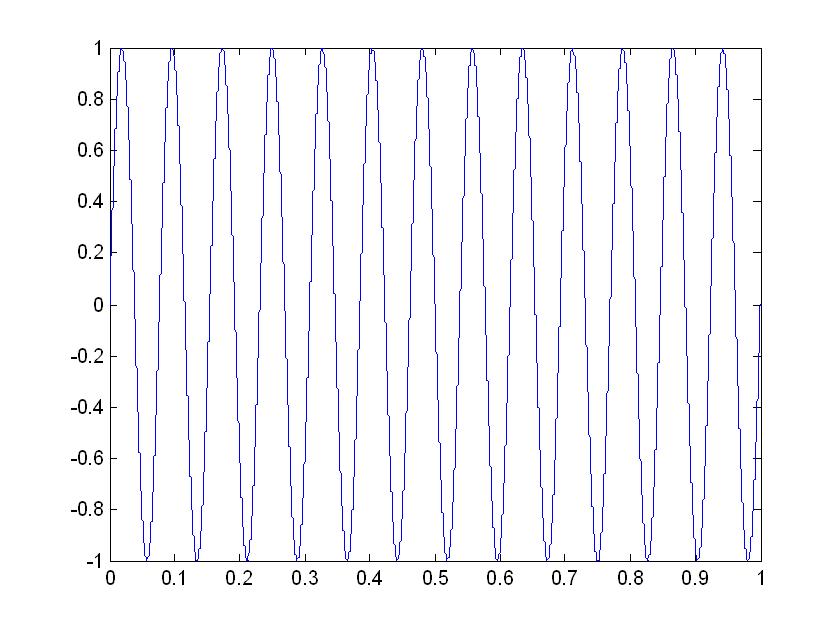(New page: == Find the Bug == <pre> Giver MATLAB code F0 =13; T0 =1/F0; Ts = 0.07; t = 0:Ts:13*T0; x = real(exp(j*(2*pi*F0*t-pi/2))); plot(t,x) </pre> Image:F1.JPG == Revised Code == <pre> F0 =1...) |
(→Revised Code) |
||
| (4 intermediate revisions by the same user not shown) | |||
| Line 1: | Line 1: | ||
== Find the Bug == | == Find the Bug == | ||
<pre> | <pre> | ||
| − | + | Given MATLAB code | |
F0 =13; | F0 =13; | ||
T0 =1/F0; | T0 =1/F0; | ||
| Line 9: | Line 9: | ||
plot(t,x) | plot(t,x) | ||
</pre> | </pre> | ||
| + | The Graph of the above MATLAB code | ||
[[Image:F1_ECE301Fall2008mboutin.JPG]] | [[Image:F1_ECE301Fall2008mboutin.JPG]] | ||
| + | |||
== Revised Code == | == Revised Code == | ||
<pre> | <pre> | ||
| + | The revised MATLAB code | ||
F0 =13; | F0 =13; | ||
T0 =1/F0; | T0 =1/F0; | ||
| Line 18: | Line 21: | ||
x = real(exp(j*(2*pi*F0*t-pi/2))); | x = real(exp(j*(2*pi*F0*t-pi/2))); | ||
plot(t,x) | plot(t,x) | ||
| − | The problem was that the interval between points was too small. This created too few points to appear on the graph making the graph wrong. | + | The problem was that the interval between points was too small. This created too few points to appear on the |
| + | graph making the graph wrong. | ||
</pre> | </pre> | ||
| + | The graph of the revised code. | ||
[[Image:F2_ECE301Fall2008mboutin.JPG]] | [[Image:F2_ECE301Fall2008mboutin.JPG]] | ||
Latest revision as of 18:24, 10 September 2008
Find the Bug
Given MATLAB code F0 =13; T0 =1/F0; Ts = 0.07; t = 0:Ts:13*T0; x = real(exp(j*(2*pi*F0*t-pi/2))); plot(t,x)
The Graph of the above MATLAB code
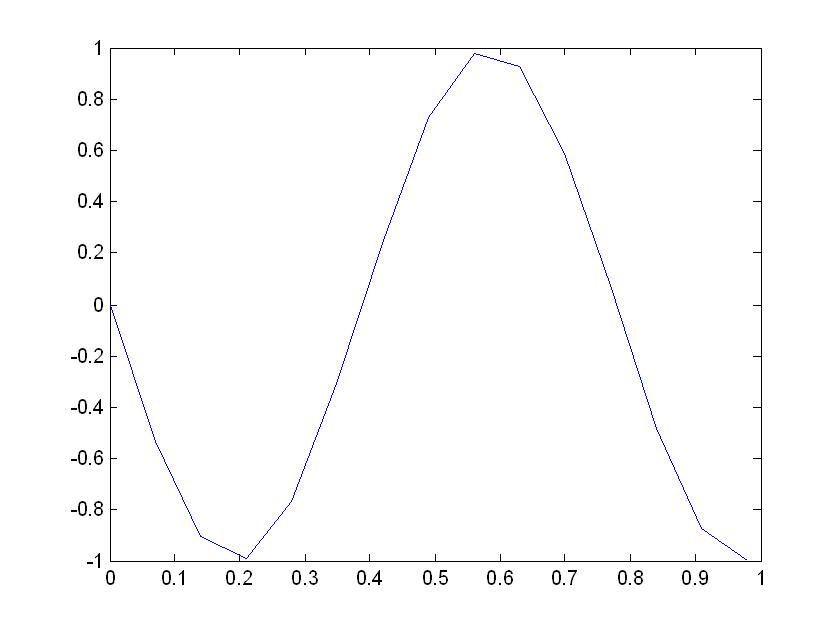
Revised Code
The revised MATLAB code F0 =13; T0 =1/F0; Ts = 0.0001; t = 0:Ts:13*T0; x = real(exp(j*(2*pi*F0*t-pi/2))); plot(t,x) The problem was that the interval between points was too small. This created too few points to appear on the graph making the graph wrong.