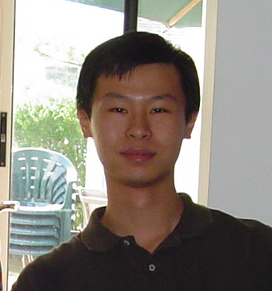(New page: == Original Code == <pre> F0 =13; T0 =1/F0; Ts = 0.07; t = 0:Ts:13*T0; x = real(exp(j*(2*pi*F0*t-pi/2))); </pre> The problem with this code is that since its current frequency is 13 Hz...) |
|||
| (2 intermediate revisions by the same user not shown) | |||
| Line 1: | Line 1: | ||
| − | |||
== Original Code == | == Original Code == | ||
| Line 8: | Line 7: | ||
t = 0:Ts:13*T0; | t = 0:Ts:13*T0; | ||
x = real(exp(j*(2*pi*F0*t-pi/2))); | x = real(exp(j*(2*pi*F0*t-pi/2))); | ||
| + | plot(t,x) | ||
</pre> | </pre> | ||
| Line 17: | Line 17: | ||
<pre> | <pre> | ||
| − | F0 =13; | + | F0=13; |
| − | T0 =1/F0; | + | T0=1/F0; |
| − | Ts = 0.07/10000; | + | Ts=0.07/10000; |
| − | t | + | t=0:Ts:13:T0; |
| − | x = real(exp(j*(2*pi*F0*t-pi/2))); | + | x=real(exp(j*(2*pi*F0*t-pi/2))); |
| + | plot(t,x) | ||
</pre> | </pre> | ||
Latest revision as of 12:08, 12 September 2008
Original Code
F0 =13; T0 =1/F0; Ts = 0.07; t = 0:Ts:13*T0; x = real(exp(j*(2*pi*F0*t-pi/2))); plot(t,x)
The problem with this code is that since its current frequency is 13 Hz, this causes a problem with the timestep of a Discrete Time signal which shows why there is a bug in this code. The timestep in this case makes the part of the signal that is plotted is considered to small to get a full sample.
In order to fix this code I have referenced Aishwar Sabesan to see values of a new timestep to use to save time (I could have figured it out on my own but I would rather have values in the ballpark before I began)
From his reference i decided to use a new timestep of Ts/10000. which turns out to be .07/10000 for my deltaT
F0=13; T0=1/F0; Ts=0.07/10000; t=0:Ts:13:T0; x=real(exp(j*(2*pi*F0*t-pi/2))); plot(t,x)