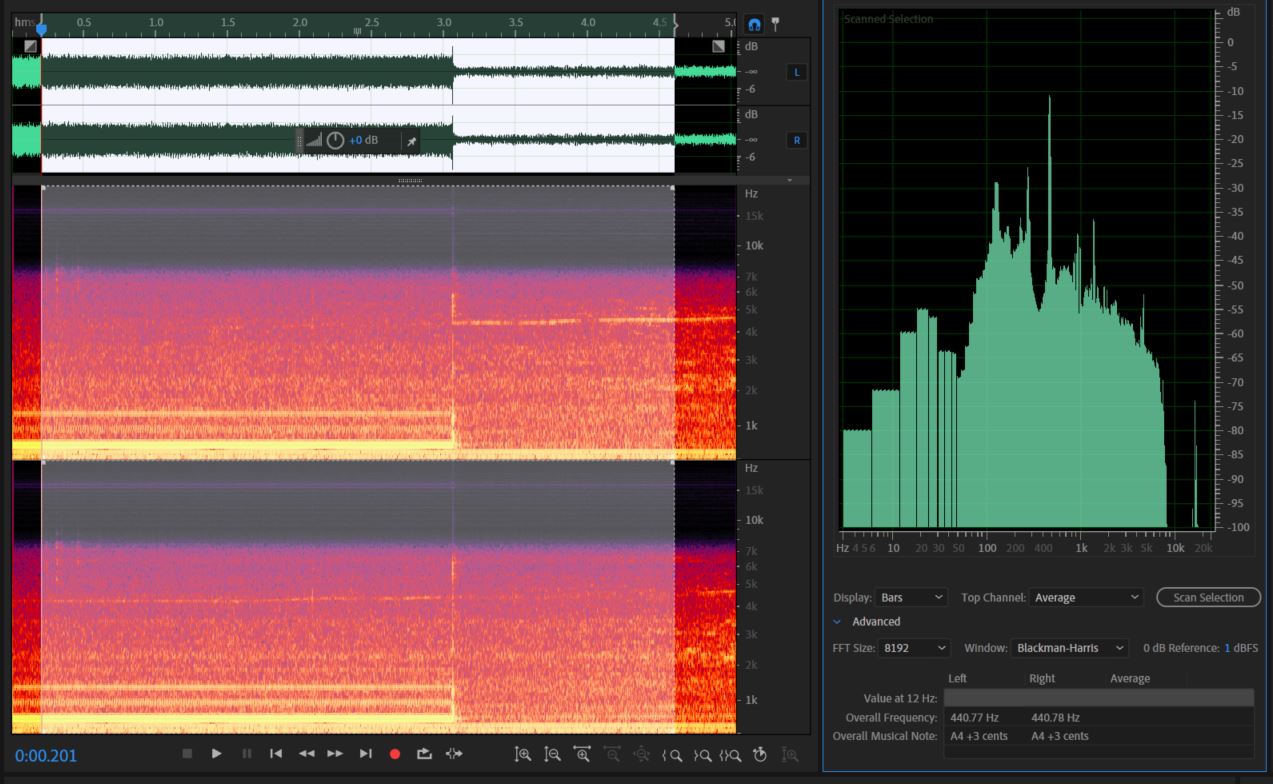| Line 11: | Line 11: | ||
First, we are going to open up the file ''Dirty_A440.wav''. This file contains a computer generated 440 Hz signal, recorded in a noisy room. | First, we are going to open up the file ''Dirty_A440.wav''. This file contains a computer generated 440 Hz signal, recorded in a noisy room. | ||
| − | [[File: | + | [[File:Dirty A440 Total.jpeg|framed|center]] |
Revision as of 19:06, 7 April 2019
Hello, and welcome to a tutorial on filtering and understanding sound using Fourier Transforms! While this tutorial will use Adobe Audition(TM), everything shown below can be done similarly using free software.
Fourier Transforms are vital to high-quality sound production because they can show how much of each frequency is contained in a sound. Very similar to some exercises in ECE 301, this tutorial will let you analyze visual Fourier Transforms, intelligently apply frequency filters, and gain a better understanding of some of the many applications of this topic. If you wish to download my sample files and follow along on your computer, they may be found below.
Sample Files
Let's get to it!
First, we are going to open up the file Dirty_A440.wav. This file contains a computer generated 440 Hz signal, recorded in a noisy room.